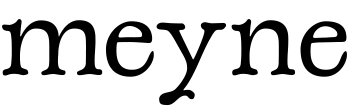A new version of WordPress is out. Let’s talk about updating it.
As always on the internet…there’s so much drama around the question. “Updating will break your site!” “If you don’t update yesterday you will get hacked!” If someone has stressed you out about it, let’s just breathe first. What’s the truth? What’s the worst that could happen?
Thankfully WordPress has fixed the “white screen of death” so a “bad update” will not cause you to lose access to your site anymore. The worst that can happen if the update doesn’t go well is that some of the functionality of your site could break (or it could look really ugly), which could mess up your user’s experience temporarily and could possibly interfere with your SEO if not fixed quickly.
How do you prevent your site “breaking” like that from an update?
Wait until there are a couple “bug fix” updates.
Learn how to read the WordPress version number
In WordPress, like other software, there is a system for the version numbers they put out. For example:
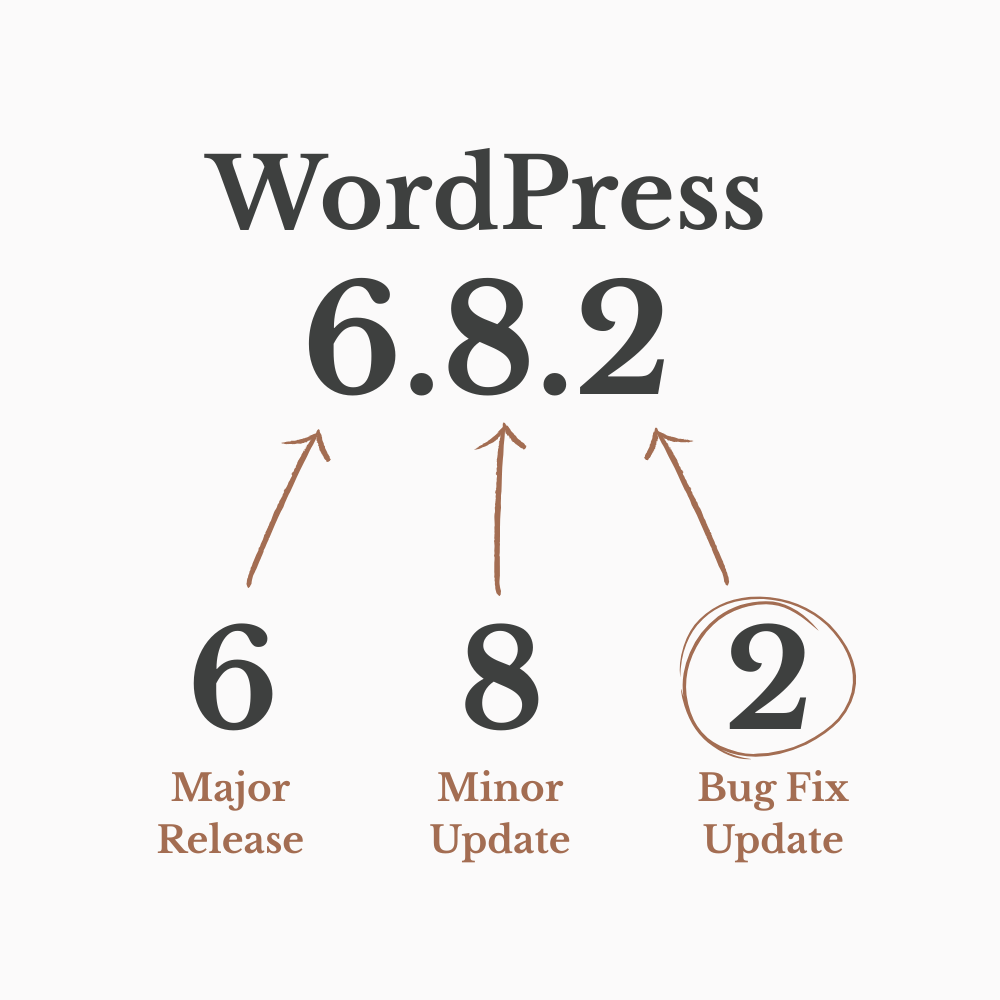
When WordPress has a big new update ready, they release it as a major update. Your dashboard will tell you to update to 7.0.0.
You can see that this is the very first version of “7” and because the other two numbers are both “0” no updates have been made yet. A lot of people will update right away, and as they do, many of them will find little bugs and security issues here and there. They could be tiny, they could be pretty big. They will report those bugs, and they will have to live with the bugs on their site until WordPress fixes them with a new “bug fix” update. It could be a couple days, it could be a couple weeks.
Because you are trying to make a living from your site, it’s not worth it for you to risk having to live with bugs that could possibly impact your ability to bring in traffic and/or money. Just wait until WordPress has begun fixing the biggest ones. You’ll know when that is by looking at the bug fix number.
In this example, that would be WordPress 7.0.2.
My recommendation every time there is a new major release (e.g. from 5.x.x to 6.x.x) is to wait until the third number is at a 2 or a 3.
Will you get hacked if you don’t update?
The chance of getting hacked while you’re waiting for a couple bug fixes is so tiny it’s pretty much non-existent.
The fear of this comes from not understanding the process and the actual dangers.
Yes, if version 6.7.8 is out and you’re still back at 5.4.2, there’s definitely a chance. That version has long been abandoned and you have missed many security updates. That’s not smart.
But if it’s a brand new version, your security risk could potentially be the same or even higher if you update immediately. There are inevitably security risks in new versions that they don’t know about yet. It’s safer to stick with the old one that has proven secure for just a few more weeks (give or take).
Tip
An extra precaution you can take is to use the Perfmatters performance plugin and toggle on the “Hide WP Version” setting to hide which version you’re using from potential hackers.
This also gives the plugin developers time to perfect their compatibility with the new version of WordPress.
Then by the time you update to 6.8.2, most plugins will be tested and proven compatible, and you can then update all of your plugins. Which leads me to another common question:
Should you update WordPress or plugins first?
WordPress should be updated first, then plugins.
Plugins are made to fit into WordPress, not the other way around. The updates are designed to work with the most recent version.
So update WordPress, and then update plugins one at a time. Read more about safely updating plugins.